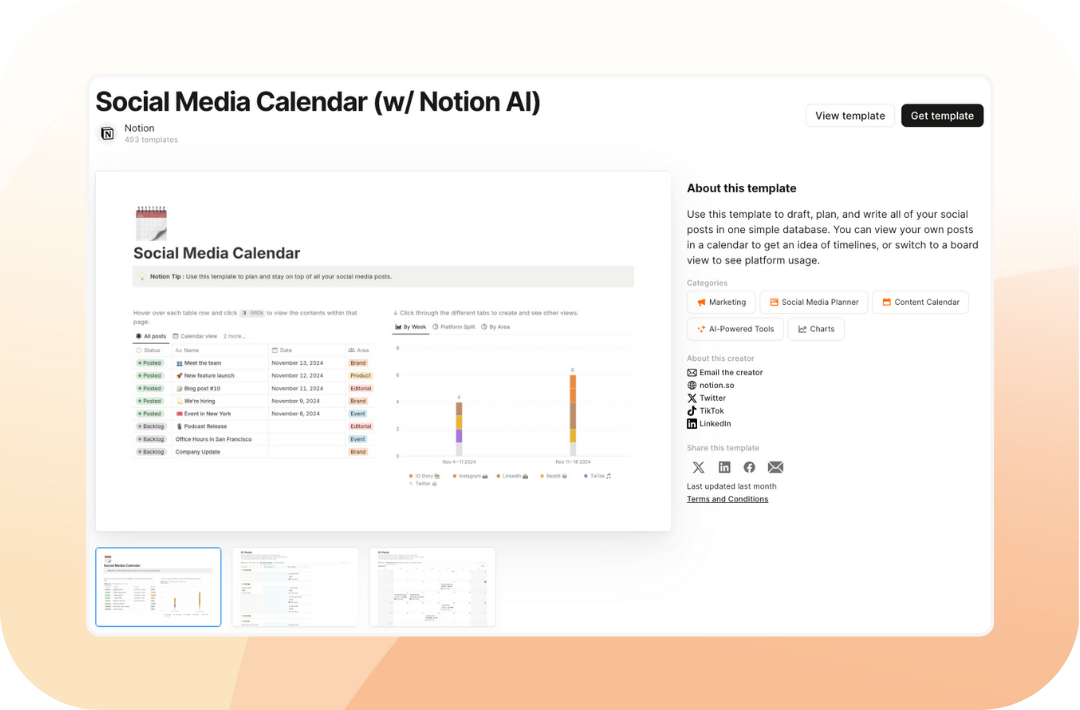ContentPaul and Canva: Your Duo for Everyday Content Creation
For marketing professionals, it’s more important than ever to create content quickly and efficiently. This is where the power tools ContentPaul and Canva come into play. These two platforms perfectly complement each other to optimize your content creation process.

With an impressive 85 million users, Canva already has a vast community. Thanks to the new integration with ContentPaul, it’s now even easier for these users to simplify and accelerate their content creation workflow. In this blog post, we’ll show you how to integrate your designs from Canva directly into ContentPaul. This way, you save time and increase your productivity—without the hassle of downloading and uploading.
Benefits at a Glance
1. No More Window Switching: Seamless Workflow in ContentPaul
We all know the problem: you’re working on a post in ContentPaul and constantly have to switch between different windows to access your designs. Thanks to the Canva integration, this is a thing of the past. You can work directly in ContentPaul while accessing all your designs in Canva. This keeps your focus on what really matters—creating great content.
2. Automatic Synchronization of Your Designs
With the integration of Canva into ContentPaul, your designs are automatically available to you. You no longer have to worry about whether you’ve uploaded the latest changes. If you make a change in Canva, it is immediately updated in ContentPaul. This means you’re always working with the most current version—no hassle, no stress.
3. Work in Your Familiar Environment
The combination of ContentPaul and Canva lets you work in your comfortable environment. You can handle planning, writing, and publishing in ContentPaul while using Canva for image and video editing. This keeps your tasks clearly defined, and you maintain an overview. This not only promotes efficiency but also enhances your creativity.
4. Two Tools That Complement Each Other Perfectly
The combination of ContentPaul and Canva is not only practical but intuitive as well. You don’t have to deal with complicated interfaces. The two tools fit together perfectly and make content creation a smooth and enjoyable process. You’ll quickly notice that with this integration, you achieve results much faster.
How to Connect Canva with ContentPaul
- Click on "Add Image or Video" in the editor.
- Select Canva from the left and connect your account.
- Grant permission in Canva for ContentPaul to access your designs.
- Your designs will now be displayed under the Canva tab. Select the desired design and add it to your content.
Are you ready to take your content creation to the next level? Try the combination of ContentPaul and Canva today and experience how easy and efficient it can be to create stunning content!
Don’t have access to ContentPaul yet? Test it for free for 14 days.
Emphasize your product's unique features or benefits to differentiate it from competitors
In nec dictum adipiscing pharetra enim etiam scelerisque dolor purus ipsum egestas cursus vulputate arcu egestas ut eu sed mollis consectetur mattis pharetra curabitur et maecenas in mattis fames consectetur ipsum quis risus mauris aliquam ornare nisl purus at ipsum nulla accumsan consectetur vestibulum suspendisse aliquam condimentum scelerisque lacinia pellentesque vestibulum condimentum turpis ligula pharetra dictum sapien facilisis sapien at sagittis et cursus congue.
- Pharetra curabitur et maecenas in mattis fames consectetur ipsum quis risus.
- Justo urna nisi auctor consequat consectetur dolor lectus blandit.
- Eget egestas volutpat lacinia vestibulum vitae mattis hendrerit.
- Ornare elit odio tellus orci bibendum dictum id sem congue enim amet diam.
Incorporate statistics or specific numbers to highlight the effectiveness or popularity of your offering
Convallis pellentesque ullamcorper sapien sed tristique fermentum proin amet quam tincidunt feugiat vitae neque quisque odio ut pellentesque ac mauris eget lectus. Pretium arcu turpis lacus sapien sit at eu sapien duis magna nunc nibh nam non ut nibh ultrices ultrices elementum egestas enim nisl sed cursus pellentesque sit dignissim enim euismod sit et convallis sed pelis viverra quam at nisl sit pharetra enim nisl nec vestibulum posuere in volutpat sed blandit neque risus.

Use time-sensitive language to encourage immediate action, such as "Limited Time Offer
Feugiat vitae neque quisque odio ut pellentesque ac mauris eget lectus. Pretium arcu turpis lacus sapien sit at eu sapien duis magna nunc nibh nam non ut nibh ultrices ultrices elementum egestas enim nisl sed cursus pellentesque sit dignissim enim euismod sit et convallis sed pelis viverra quam at nisl sit pharetra enim nisl nec vestibulum posuere in volutpat sed blandit neque risus.
- Pharetra curabitur et maecenas in mattis fames consectetur ipsum quis risus.
- Justo urna nisi auctor consequat consectetur dolor lectus blandit.
- Eget egestas volutpat lacinia vestibulum vitae mattis hendrerit.
- Ornare elit odio tellus orci bibendum dictum id sem congue enim amet diam.
Address customer pain points directly by showing how your product solves their problems
Feugiat vitae neque quisque odio ut pellentesque ac mauris eget lectus. Pretium arcu turpis lacus sapien sit at eu sapien duis magna nunc nibh nam non ut nibh ultrices ultrices elementum egestas enim nisl sed cursus pellentesque sit dignissim enim euismod sit et convallis sed pelis viverra quam at nisl sit pharetra enim nisl nec vestibulum posuere in volutpat sed blandit neque risus.
Vel etiam vel amet aenean eget in habitasse nunc duis tellus sem turpis risus aliquam ac volutpat tellus eu faucibus ullamcorper.
Tailor titles to your ideal customer segment using phrases like "Designed for Busy Professionals
Sed pretium id nibh id sit felis vitae volutpat volutpat adipiscing at sodales neque lectus mi phasellus commodo at elit suspendisse ornare faucibus lectus purus viverra in nec aliquet commodo et sed sed nisi tempor mi pellentesque arcu viverra pretium duis enim vulputate dignissim etiam ultrices vitae neque urna proin nibh diam turpis augue lacus.