Mastering Social Media with Notion Social Media Planner
Notion helps you plan — ContentPaul helps you plan and publish. All-in-one social media management with built-in scheduling, previews, and analytics.
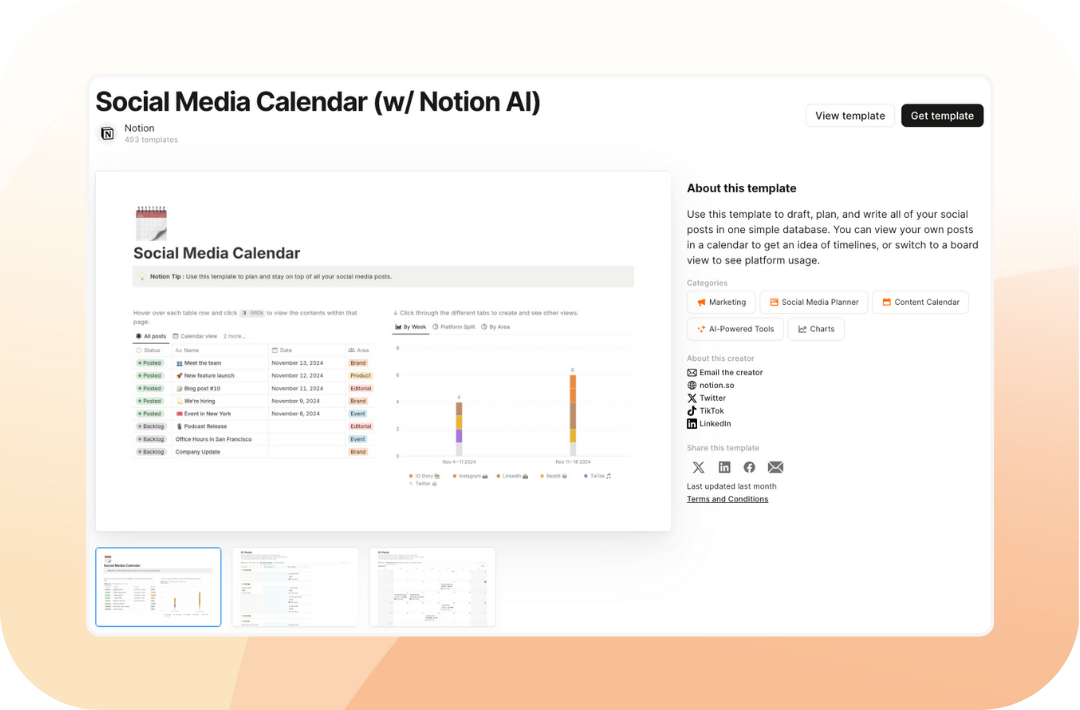
Managing multiple social media accounts can feel overwhelming with content creation, scheduling, tracking, and maintaining brand consistency. The key is working smarter with the right tools. Social media templates for Notion have become popular for organizing content calendars, analytics, and collaboration in one workspace.
Whether you’re a solo creator, social media manager, or small business owner, a good Notion social media template can save time and improve your content strategy. This guide highlights top templates and introduces ContentPaul, a powerful alternative designed specifically for social media management, post planning, creation, and scheduling.
Why Use Notion Social Media Templates?
Notion templates help eliminate decision fatigue by providing a structured content planning framework. They combine content calendars, analytics tracking, and team collaboration in one place, making it easier to plan and publish across multiple platforms like Instagram, LinkedIn, Twitter, and TikTok.
These templates typically include key features such as a content calendar with calendar view and kanban board layouts, customizable properties for tracking post status, content topics, deadlines, and platforms. Many templates also offer sections to manage brand deals, track content goals, and store all the information related to your social media strategy in a single notion workspace. This flexibility allows content creators to tailor the workflow to their specific needs, streamlining the content creation process and keeping everyone on the same page.
Popular Notion social media planner templates often come with ready-made notion databases that simplify the content creation journey, from ideation to publication. They enable you to organize ideas, links, images, and scheduled content all in one place, making it easier to stay organized and focused. Notion lets users maximize productivity through embedded tips, such as using slash commands to quickly add blocks or leveraging filters and views to manage large volumes of content efficiently.
Key Features of Top Notion Social Media Templates
When selecting a social media template for Notion, look for these essential features to optimize your workflow:
- Social Media Content Planner: A centralized planner that helps you map out your content strategy across platforms.
- Content Calendar: Visual calendar view to schedule posts and maintain consistency.
- Kanban Board: For tracking the status of posts, from ideation to publishing.
- Custom Properties: To assign platforms, post types, deadlines, and priorities.
- Collaboration Tools: To keep your team aligned and informed.
- Content Topics and Pillars: Organize content into themes for balanced and strategic posting.
- Brand Deal Management: Track sponsorships and collaborations efficiently.
These features ensure you can create content systematically, track progress, and analyze results to fuel social media growth.
Meet ContentPaul: The True Alternative to Notion
While Notion is versatile, ContentPaul is tailored specifically for social media content planning, creation, and publishing. ContentPaul offers a Notion-like editor and interface, making it easy for Notion users to adapt quickly. Unlike Notion, ContentPaul includes built-in scheduling capabilities, allowing you to plan, create, and publish all from one platform.
One standout feature that sets ContentPaul apart is its social media post preview generator. This tool lets you see exactly how your posts will appear on various social media channels before publishing, including previews for Instagram accounts, Facebook, Twitter, and LinkedIn. This visual preview capability is something Notion cannot offer natively, giving ContentPaul users a significant advantage in crafting perfectly formatted and engaging posts.
ContentPaul supports multiple social media platforms and various content formats, streamlining your workflow from brainstorming to scheduled content. Its features include content calendars, editorial calendars, task management, analytics, and direct social media publishing—all designed to maximize your social media growth potential.
Explore all features here: ContentPaul Social Media Management
Comparing Notion and ContentPaul: Which One Fits Your Needs?
Both platforms offer powerful tools for social media management, but their approaches differ:
- Notion: Excels as a flexible workspace with customizable templates for content planning and collaboration, but requires integration with third-party scheduling tools. It’s ideal if you want to create a highly personalized workflow and already use Notion extensively.
- ContentPaul: Combines content planning, creation, and native scheduling in one awesome tool, reducing the need for multiple platforms and manual handoffs. It’s perfect for social media managers seeking an all-in-one solution that lets you plan, write, schedule, and publish social media posts seamlessly.
- Team Collaboration: Both platforms support team collaboration, content topic organization, and analytics tracking, but ContentPaul’s focus on social media publishing makes it a more streamlined solution.
- Visual Preview: ContentPaul’s unique social media post preview generator offers a crucial visual advantage that Notion templates cannot provide, helping avoid formatting errors and ensuring posts look great before going live.
How to Get Started with Notion Social Media Templates
To make the most of Notion for your social media content schedule, follow these actionable steps:
- Create a New Page: Start by creating a new page in your Notion workspace dedicated to your social media content planner.
- Choose a Template: Select a social media template that suits your needs or customize your own using notion databases.
- Set Up Your Content Calendar: Use the calendar view to schedule posts by date, and the kanban board to track progress.
- Add Properties: Customize properties for each post such as platform, content type, status, deadlines, and assigned team members.
- Organize Content Topics: Group posts by themes or campaigns to maintain a balanced content strategy.
- Collaborate with Your Team: Share the workspace and assign tasks to keep everyone on the same page.
- Track Analytics: Integrate or manually input performance data to refine your content strategy over time.
By following these steps, you can create an efficient social media content planner that keeps your team organized and your content on track.
Tips for Maximizing Your Social Media Growth with Notion
- Use Multiple Views: Switch between calendar, kanban, and table views to get different perspectives on your content schedule.
- Leverage Filters: Filter content by platform, status, or content topic to focus on specific areas.
- Incorporate Visuals: Add images, videos, and links directly into your notion social media template to enrich your content planning.
- Set Reminders: Use Notion’s reminder features to stay on top of deadlines.
- Regularly Review and Update: Keep your content calendar fresh and relevant by regularly updating post statuses and adding new ideas.
- Integrate with Other Tools: Use third-party integrations like Zapier to connect Notion with scheduling tools for seamless publishing.
Why ContentPaul is a Game-Changer for Social Media Managers
ContentPaul’s all-in-one platform brings several advantages that can elevate your social media management:
- Unified Workflow: Plan, create, schedule, and publish content without switching between multiple apps.
- Visual Post Previews: Avoid formatting mishaps by previewing posts as they will appear on each social media channel.
- Supports Various Formats: Whether it’s images, videos, carousels, or text posts, ContentPaul handles them all.
- Built-in Analytics: Track your social media growth and engagement to make data-driven decisions.
- Collaborative Features: Manage team tasks and approvals smoothly within the platform.
- User-Friendly Interface: Designed to be intuitive, reducing the learning curve for new users.
For social media managers looking to save time and increase efficiency, ContentPaul offers a powerful solution to handle all the content creation and scheduling needs in one place.
Conclusion: Choose the Right Tool to Elevate Your Social Media Strategy
Social media growth depends on staying organized, consistent, and data-driven. Notion social media templates provide a solid foundation for content planning, offering flexibility and customization. However, ContentPaul takes it further by integrating creation, scheduling, and publishing into one user-friendly platform with unique features like the social media post preview generator.
If you are already comfortable with Notion and prefer a customizable workspace, Notion social media templates are a great choice. But if you want an all-in-one solution that lets you create, schedule, and publish seamlessly while saving time, ContentPaul is the smarter choice.
Start streamlining your social media workflow today with ContentPaul and experience how it simplifies content planning, creation, and publishing—all in one place.
Emphasize your product's unique features or benefits to differentiate it from competitors
In nec dictum adipiscing pharetra enim etiam scelerisque dolor purus ipsum egestas cursus vulputate arcu egestas ut eu sed mollis consectetur mattis pharetra curabitur et maecenas in mattis fames consectetur ipsum quis risus mauris aliquam ornare nisl purus at ipsum nulla accumsan consectetur vestibulum suspendisse aliquam condimentum scelerisque lacinia pellentesque vestibulum condimentum turpis ligula pharetra dictum sapien facilisis sapien at sagittis et cursus congue.
- Pharetra curabitur et maecenas in mattis fames consectetur ipsum quis risus.
- Justo urna nisi auctor consequat consectetur dolor lectus blandit.
- Eget egestas volutpat lacinia vestibulum vitae mattis hendrerit.
- Ornare elit odio tellus orci bibendum dictum id sem congue enim amet diam.
Incorporate statistics or specific numbers to highlight the effectiveness or popularity of your offering
Convallis pellentesque ullamcorper sapien sed tristique fermentum proin amet quam tincidunt feugiat vitae neque quisque odio ut pellentesque ac mauris eget lectus. Pretium arcu turpis lacus sapien sit at eu sapien duis magna nunc nibh nam non ut nibh ultrices ultrices elementum egestas enim nisl sed cursus pellentesque sit dignissim enim euismod sit et convallis sed pelis viverra quam at nisl sit pharetra enim nisl nec vestibulum posuere in volutpat sed blandit neque risus.

Use time-sensitive language to encourage immediate action, such as "Limited Time Offer
Feugiat vitae neque quisque odio ut pellentesque ac mauris eget lectus. Pretium arcu turpis lacus sapien sit at eu sapien duis magna nunc nibh nam non ut nibh ultrices ultrices elementum egestas enim nisl sed cursus pellentesque sit dignissim enim euismod sit et convallis sed pelis viverra quam at nisl sit pharetra enim nisl nec vestibulum posuere in volutpat sed blandit neque risus.
- Pharetra curabitur et maecenas in mattis fames consectetur ipsum quis risus.
- Justo urna nisi auctor consequat consectetur dolor lectus blandit.
- Eget egestas volutpat lacinia vestibulum vitae mattis hendrerit.
- Ornare elit odio tellus orci bibendum dictum id sem congue enim amet diam.
Address customer pain points directly by showing how your product solves their problems
Feugiat vitae neque quisque odio ut pellentesque ac mauris eget lectus. Pretium arcu turpis lacus sapien sit at eu sapien duis magna nunc nibh nam non ut nibh ultrices ultrices elementum egestas enim nisl sed cursus pellentesque sit dignissim enim euismod sit et convallis sed pelis viverra quam at nisl sit pharetra enim nisl nec vestibulum posuere in volutpat sed blandit neque risus.
Vel etiam vel amet aenean eget in habitasse nunc duis tellus sem turpis risus aliquam ac volutpat tellus eu faucibus ullamcorper.
Tailor titles to your ideal customer segment using phrases like "Designed for Busy Professionals
Sed pretium id nibh id sit felis vitae volutpat volutpat adipiscing at sodales neque lectus mi phasellus commodo at elit suspendisse ornare faucibus lectus purus viverra in nec aliquet commodo et sed sed nisi tempor mi pellentesque arcu viverra pretium duis enim vulputate dignissim etiam ultrices vitae neque urna proin nibh diam turpis augue lacus.



