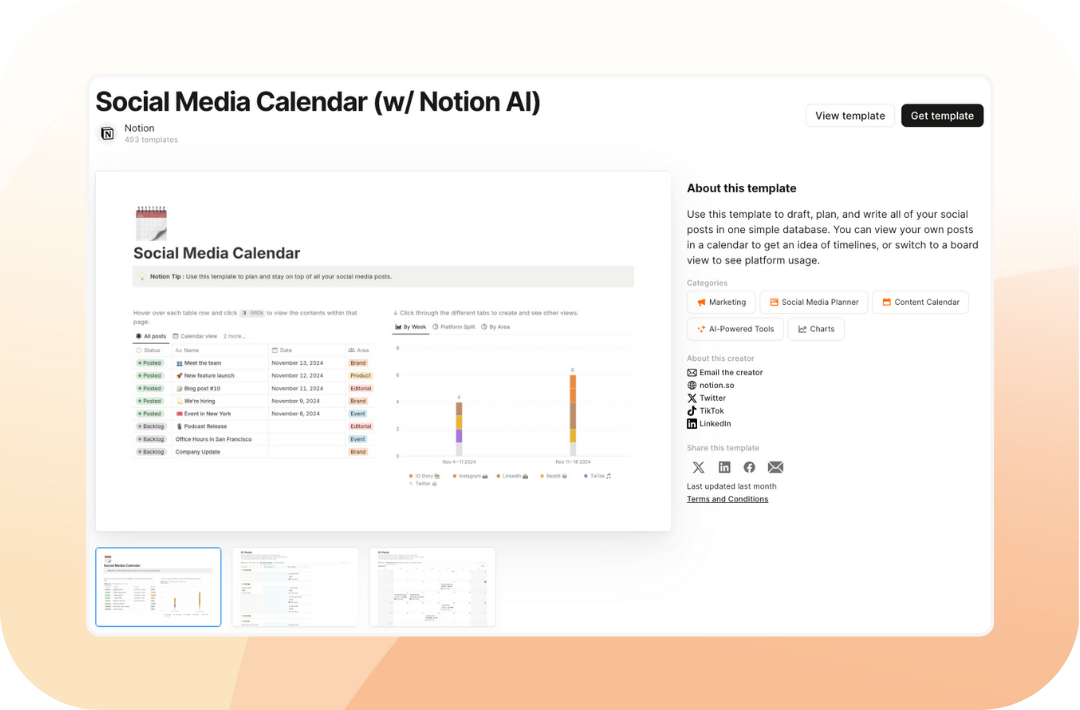Generate and Manage Content for Social Media and other Marketing Channels




Genutzt von über +2,000 Nutzer:innen weltweit











All the features you need to run your own Content Powerhouse
Tackle the challenge of an increasing number of marketing channels with efficient automation and AI.

Content Calendar
Plan your entire marketing activation seamlessly in one central hub. Organize blogs, social media posts, Google ads, and newsletters with ease. With multiple calendar views and drag-and-drop functionality, you can manage deadlines and campaigns flexibly while keeping your entire team informed and aligned.
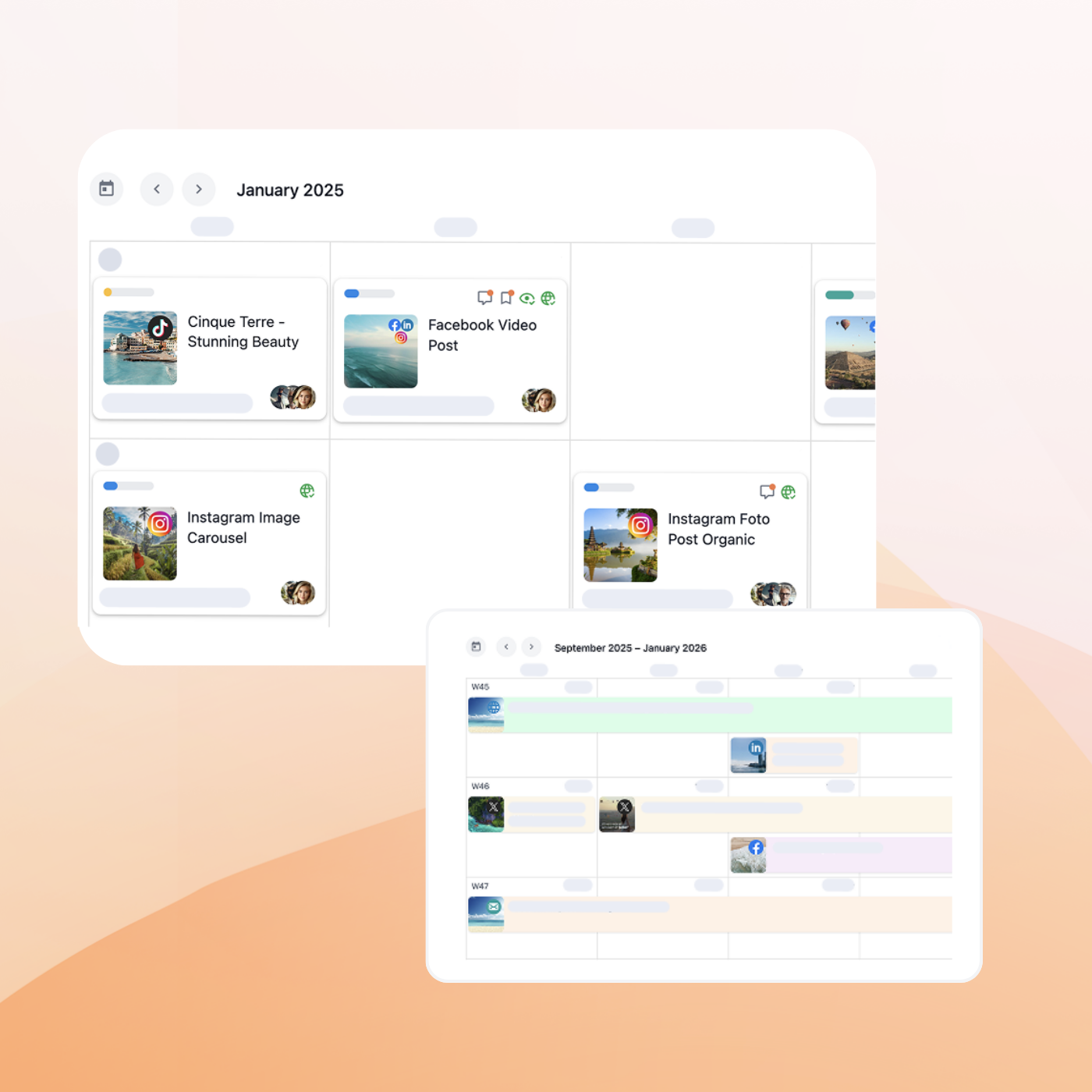

Social Media Scheduling & Publishing
Post content directly to your chosen social platform like Linkedin, Facebook, Instagram, X or TikTok. Schedule posts in advance, manage cadence, and maintain consistent audience engagement effortlessly—optimizing timing for maximum reach and impact.
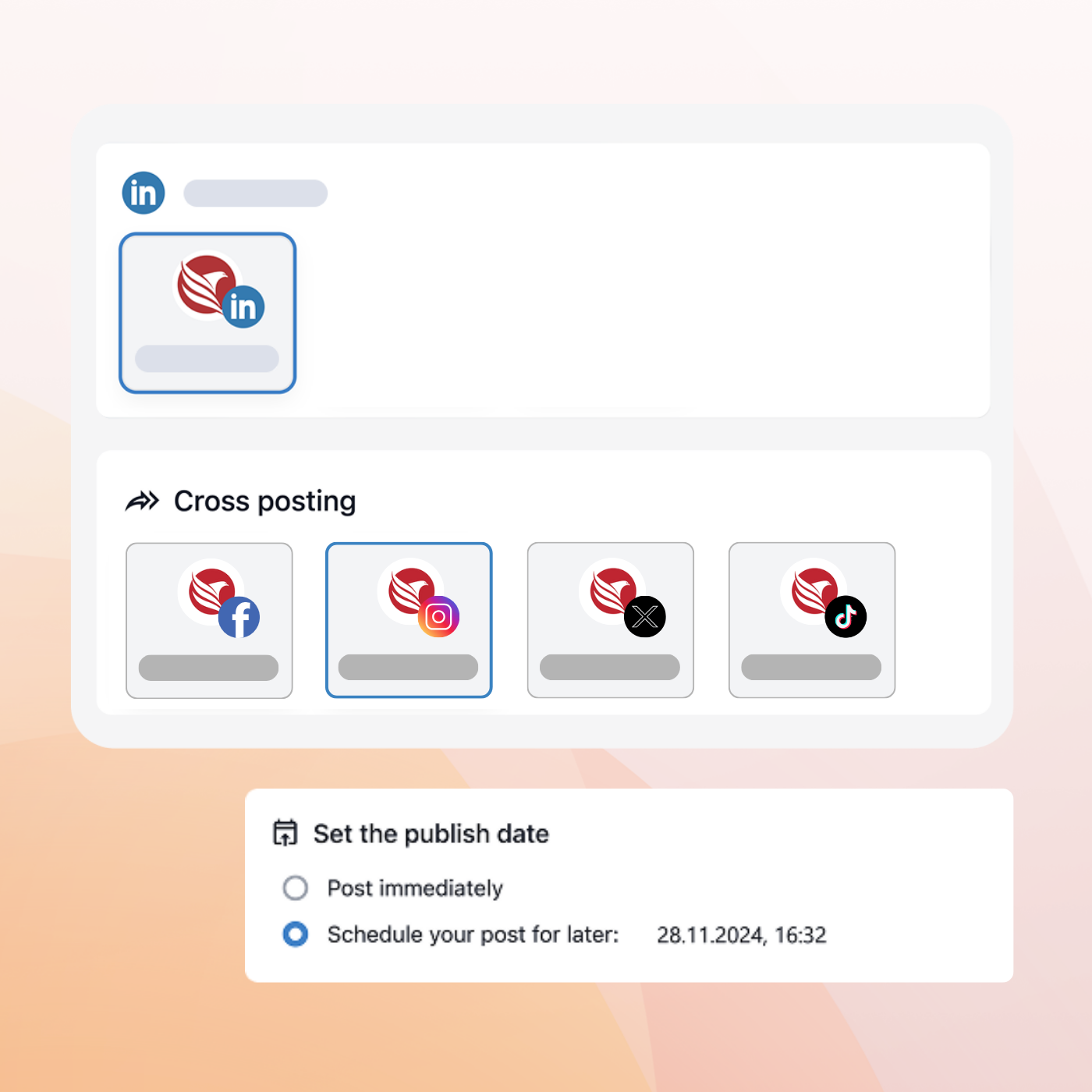

Organize Your Content
Keep your marketing assets perfectly organized in workspaces and folders, mimicking the ease of Google Drive or Mac Finder. Store drafts, images, templates, and final pieces securely, so you can find and manage everything efficiently without losing track.
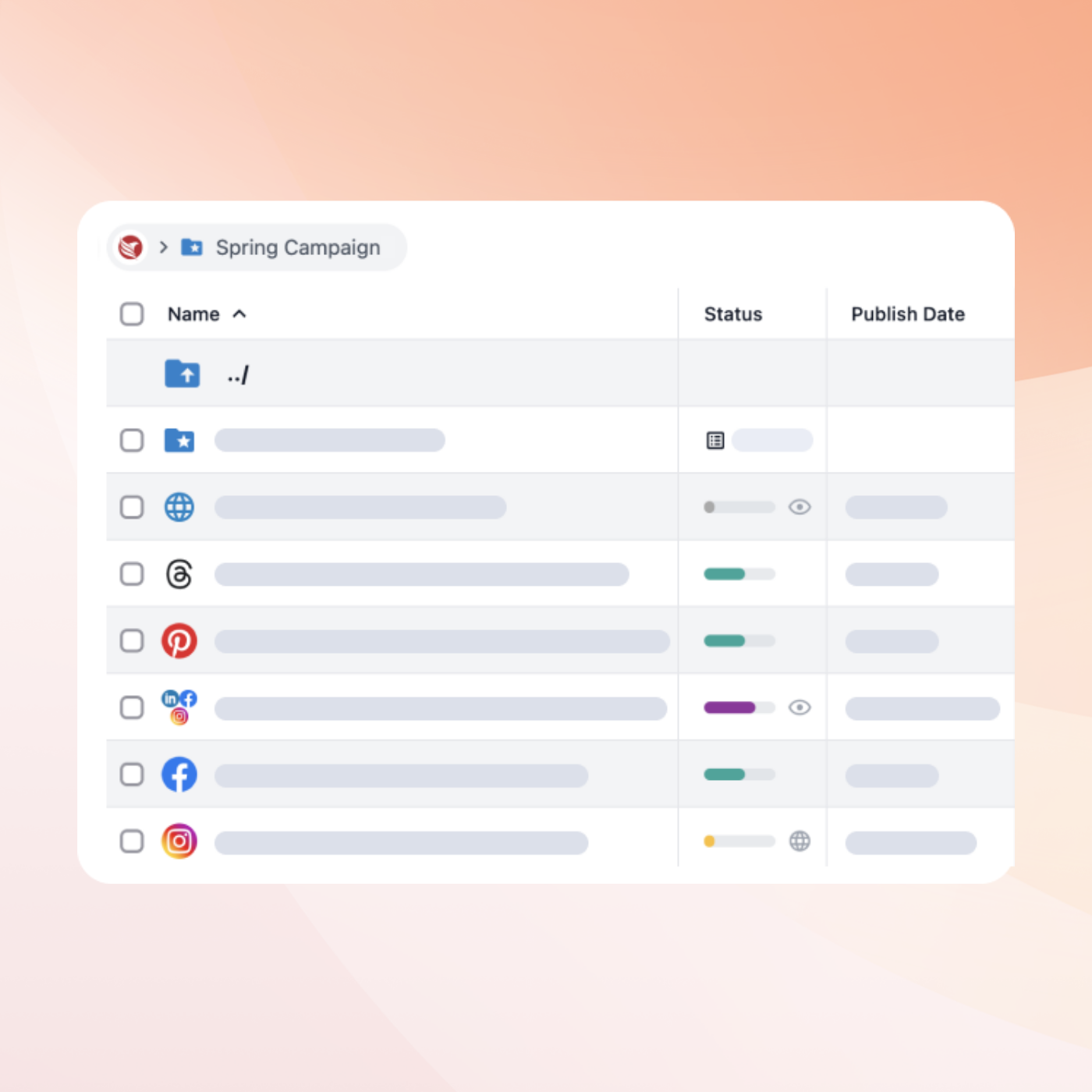

Brand & Personal Voice
Maintain consistent messaging by tailoring every piece of content to your brand’s unique style and tone. Our AI adapts to your voice, ensuring all posts, articles, and ads communicate authentically and effectively—building trust and recognition across all channels.
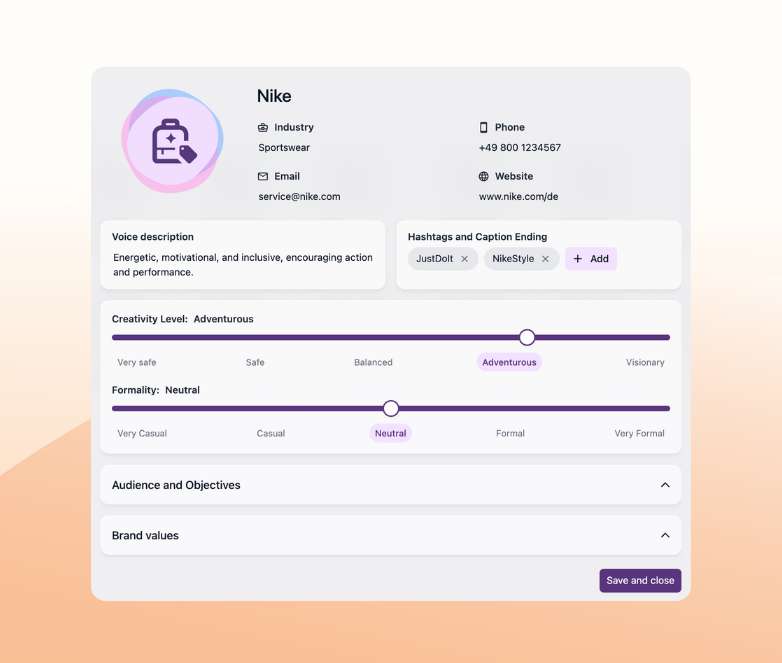

AI Editor
Create any type of content effortlessly with our AI-powered editor. Draft blogs, social posts, ad copy, and newsletters quickly while enjoying advanced language tools, suggestions, and formatting options that enhance creativity and ensure polished final pieces.
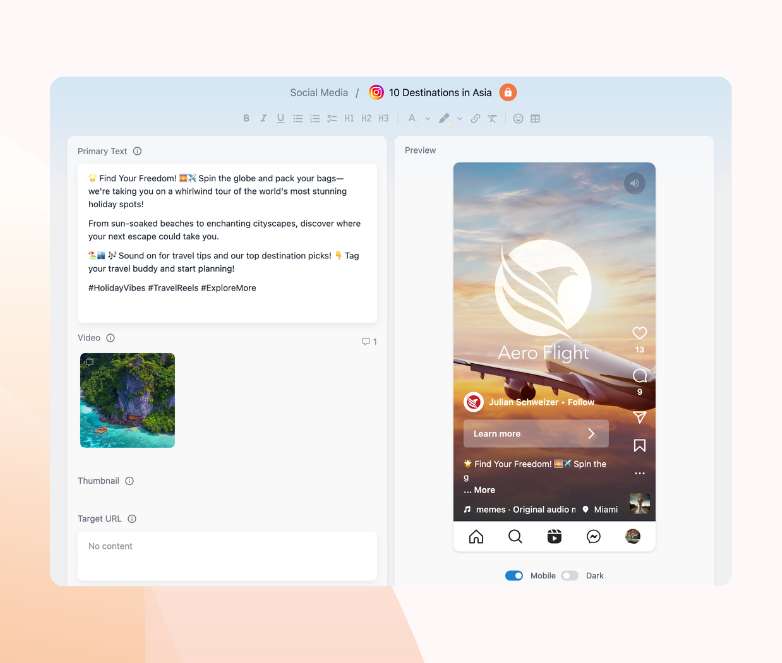

Templates & AI Wizard
Use one of our many pre-defined templates social media, Google ads, newsletters, and blogs. Preview real-time outputs as you customize. The AI Wizard guides you step-by-step to tailor content that resonates with your audience and drives engagement.


Canva Integration
Design stunning visuals effortlessly in Canva and send your creations directly to ContentPaul without downloading or uploading. This seamless integration streamlines your workflow, enabling you to schedule posts with beautiful designs exactly when and where you want them.


AI Assistant by GPT-5
Leverage the power of the latest GPT-5 model to brainstorm creative ideas, draft copy, repurpose content across channels, and generate effective hashtags. This smart assistant accelerates your content production while keeping creativity front and center.
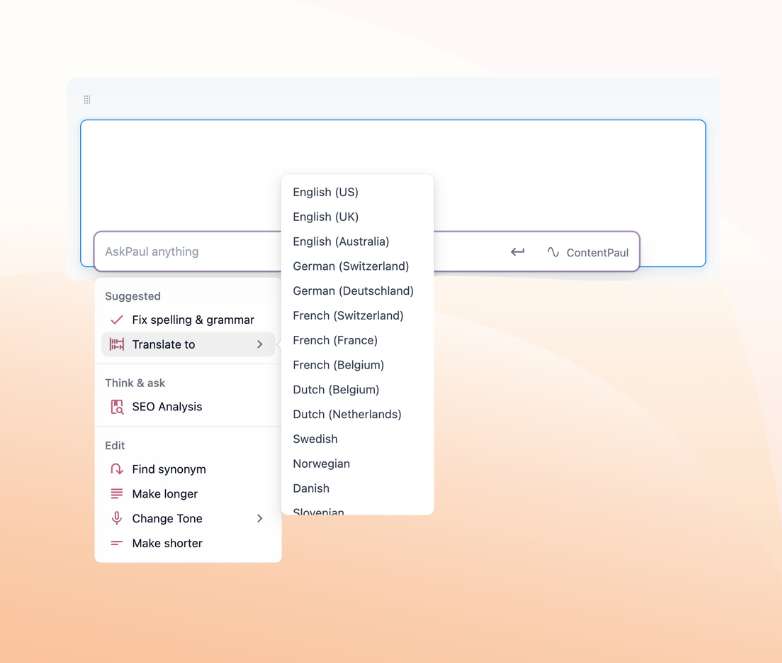

Collaboration & Productivity
Work seamlessly with clients or team members by sharing content for review, approval, and feedback all within the platform. Streamline workflows with built-in collaboration tools that keep communication clear, revisions organized, and projects moving forward smoothly.
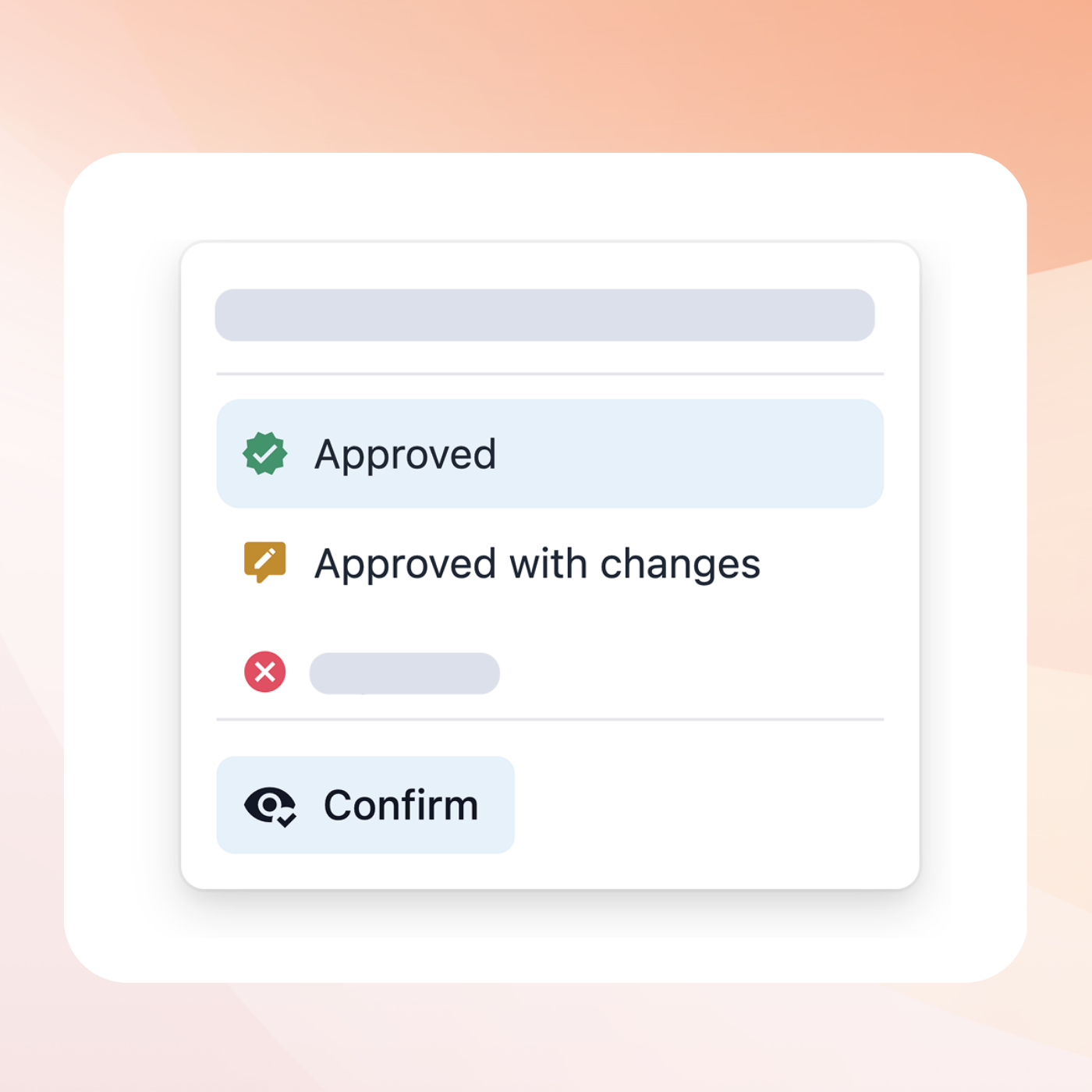

Analytics
Monitor your published content’s performance using simplified analytics to track engagement, consistency, and reach. Gain actionable insights that help you understand what resonates with your audience and optimize future content strategies for better results.
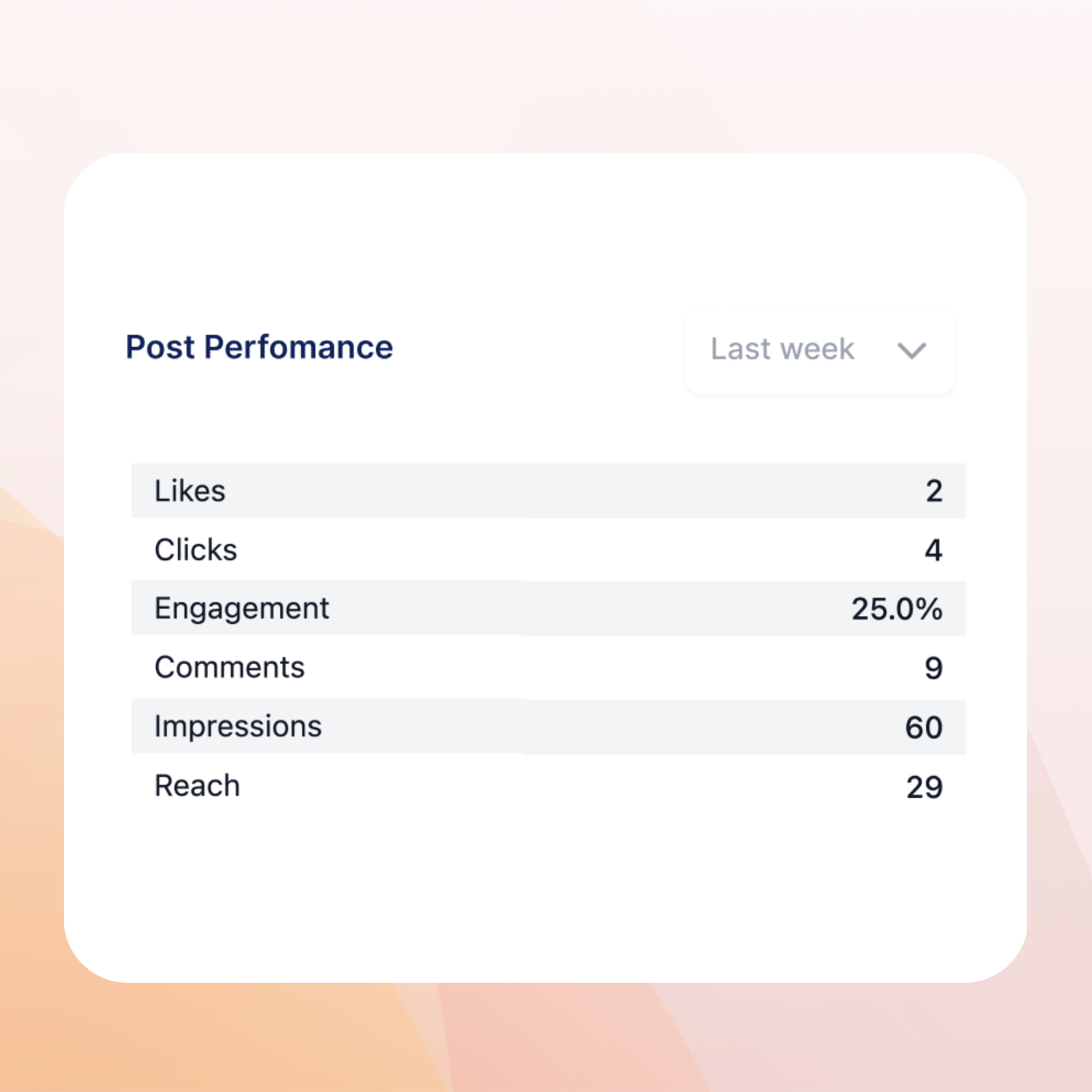
ContentPaul Discovery Meetup
Join our exclusive live session and see how ContentPaul helps solopreneurs and small teams create, manage, and publish content faster—with AI and structure that actually makes sense.
✅ See ContentPaul in action
✅ Ask your questions live
✅ Discover how to simplify your entire content process
Every Friday, 2pm CET

Integriert mit allen Tools die du bereits kennst und liebst
ContentPaul verbindet sich mühelos mit den Tools die du bereits nutzt und macht daraus einen zentralen Content Hub.
Die perfekte Lösung für jede Größe

Solopreneurs
Wachse schneller, schreibe smarter. ContentPaul verwandelt deine Ideen in wirkungsvollen Content. Kein Team, kein Stress, nur Ergebnisse.

Kleine und mittelständische Unternehmen
Egal ob du wachsen oder festigen willst. ContentPaul unterstützt mit wirkungsvollem Content.

Agenturen und Marketingteams
Mehr Output, weniger Chaos. ContentPaul beschleunigt deinen Content-Prozess.
Häufig gestellte Fragen
Dieser Bereich enthält die am häufigsten gestellten Fragen. Bei weiteren Anliegen steht dir unser Team gerne zur Verfügung.
Bietet ihr eine kostenlose Testphase an?
Du kannst ContentPaul 14 Tage lang kostenlos testen – mit vollem Zugriff auf alle Funktionen. Es ist keine Kreditkarte erforderlich. Einfach registrieren, einloggen und die KI-gestützte Content-Erstellung selbst erleben.
Gibt es KI-Funktionen?
Ja, KI ist vollständig und tief in ContentPaul integriert. Von intelligenten Schreibassistenten und KI-Unterstützung direkt im Editor bis hin zur Wiederverwendung bestehender Inhalte und der automatischen Erstellung kompletter Kampagnen – unser KI-Agent AskPaul hilft dir dabei, in jeder Phase des Content-Prozesses smarter, schneller und kreativer zu arbeiten.
Bietet ihr Team-Accounts an?
Natürlich! ContentPaul ist sowohl für einzelne Creator als auch für kollaborative Teams entwickelt. Mit einem Team-Account erhältst du Zugriff auf erweiterte Funktionen wie Freigabeprozesse, Kommentare in Echtzeit, automatisierte Workflows, Kanban-Boards und vieles mehr – alles darauf ausgelegt, dein Team auf Kurs zu halten und deinen Content reibungslos voranzubringen. Alle Details zu unseren Team-Tarifen findest du auf unserer Preisseite.
Gibt es eine Integration mit Canva?
Ja, die gibt es – und es handelt sich um eine echte, tiefgehende Integration mit Canva. Du kannst direkt in ContentPaul auf deine Canva-Designs zugreifen und Designs nahtlos in deine Inhalte einfügen. Noch besser: Wenn du später etwas in Canva änderst, kannst du diese Updates synchronisieren, sodass alles auf dem neuesten Stand bleibt. So sparst du Zeit und stellst sicher, dass deine Designs immer genau passen.